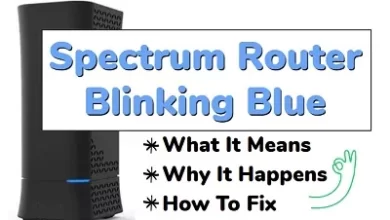Fixing One Earbud Louder Than the Other Issue: A Comprehensive Guide
Discovering that one earbud is louder than the other while listening to your favorite music can be frustrating. Achieving balanced audio is crucial for an immersive and enjoyable music listening experience. However, experiencing a volume imbalance between the left and right channels is a common occurrence. The good news is that you might not need to replace your earbuds just yet. In this guide, we will explore several effective solutions to address the issue of one earbud being louder than the other.
Why is One Earbud Louder than the Other?
Before delving into the solutions, let’s quickly examine the potential causes of this problem. Some factors to consider include:
- Cleanliness of your earbuds: Accumulated dirt can cause physical blockage or affect the audio driver, resulting in lower volume. Cleaning the earbuds with a cloth or isopropyl alcohol can help improve the situation.
- Loose/frayed wiring or damaged ports (for wired earbuds): Check for any issues with the wires or ports that may affect the audio balance.
- Battery status (for wireless earbuds): Uneven battery levels can lead to volume differences. Ensure both earbuds are fully charged.
- Correct fit: Improperly fitted earbuds can impact audio balance. Use the appropriate-sized ear tips for a snug fit.
- Moisture exposure: Moisture buildup can cause audio output to become quieter. Dry out wet earbuds before using them.
- Proper pairing with the source device: Ensure your Bluetooth earphones are correctly paired with your device to avoid any connection issues.
- Source device settings: Check the audio settings on your device to ensure proper balance and disable any sound enhancement features.
Addressing the Basics
To begin troubleshooting, it’s essential to examine potential connection issues or physical blockages causing the volume imbalance. Here are some steps to follow:
- Check for buildup and debris: Clean both earbuds carefully, removing any dirt or grime that may be causing blockages.
- Debris in the headphone jack: For wired earbuds, clean the inside of the headphone jack to remove any dust or debris that may affect the audio balance.
- Ensure correct and snug fit: Make sure your earbuds fit properly and create a tight seal in your ear canal. Use appropriately sized ear tips for each ear.
- Moisture buildup: If there’s moisture inside the earbud, dry them thoroughly before use. You can use a dry cloth or desiccating agent to accelerate the drying process.
- Re-pair Bluetooth earphones: Unpair and then re-pair your Bluetooth earphones to resolve any connection issues.
- Check wiring (for wired earbuds): Inspect the headphone wires for loose connections. Ensure the wire is securely connected.
- Battery running out (for wireless earbuds): Charge both earbuds to 100% to eliminate any issues caused by uneven battery levels.
Exploring Other Options: Balancing Audio
If internal or structural damage is causing one earbud to be louder, there are still options to salvage your headphones. You can try rebalancing the audio to match the volume of the quieter earbud. Here’s how:
- On a computer: Use the audio control panel to adjust the balance slider towards the quieter earbud. Increase the overall volume to restore audibility.
- On a phone: Check the accessibility settings to adjust the audio balance. Alternatively, explore specialized apps in the app store that offer granular audio control and balance adjustment.
When Nothing Works
If none of the above solutions resolve the issue, it may be time to consider a replacement. Before discarding your headphones, check if they are still covered by warranty for a free repair or replacement. Additionally, if your headphones have detachable wires, you can order new wires to fix the problem.
Conclusion
Don’t give up on your headphones just yet. By trying the solutions provided in this guide, you can potentially rectify the imbalance issue and extend the life of your headphones. Take the time to explore these fixes before considering a replacement. Hopefully, these tips will help you restore a balanced and enjoyable music listening experience.